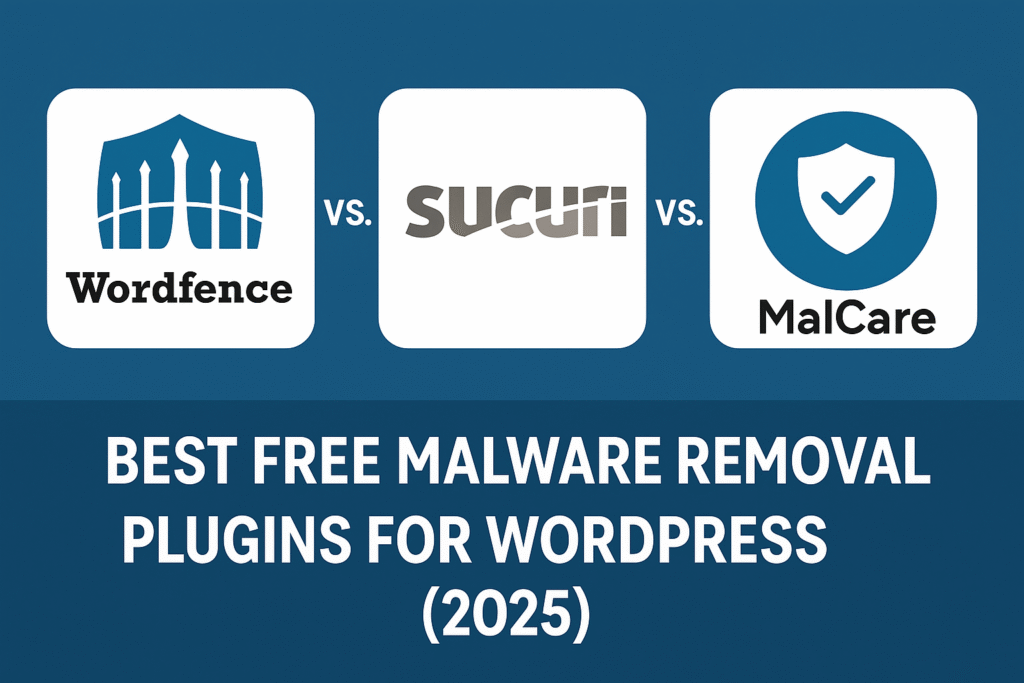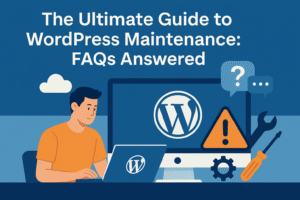Wordfence vs. Sucuri vs. MalCare: Best Free Malware Removal Plugins for WordPress (2025)
Securing your WordPress website is no longer a choice. With an increasing rate of malware attacks, brute force attempts, and phishing campaigns, it’s imperative to employ a trustworthy security tool. If you need to find the best free malware removal plugin for WordPress, three names rise to the top: Wordfence, Sucuri, and MalCare. This blog compares these leading tools so you can determine which one provides the best protection for your website.
Why You Need a Malware Removal Plugin for WordPress
WordPress hosts more than 40% of the world’s websites, which means it is an attractive target for cyber thieves. Left unsecured, your site is susceptible to all manner of attacks, such as malware injections, phishing redirects, and brute-force login attempts. Hackers can use insecure plugins or themes to inject malware that leads users on a wild goose chase, shows unauthorized ads, or even locks you out of your own site.
Once your site is breached, your site is in danger of landing on Google’s blacklist, destroying your SEO rankings and sending away potential visitors. This can amount to lost sales, a ruined reputation, and even legal action if user information is stolen. That’s why having a good malware removal plugin installed is important. These plugins work around the clock, scanning your site for malware threats, removing them, and preventing future attacks.
The good news? You don’t have to spend a fortune to make your site secure. Some of the top plugins have strong security features built into their free versions so even small business owners or bloggers can enjoy enterprise-level security.
- Wordfence Security Plugin

Wordfence is among the most reliable and popular security plugins in the WordPress community. It offers total protection by incorporating a robust web application firewall (WAF), malware scanner, and login security. Wordfence has gained more than 4 million active installations and has developed a track record for offering enterprise-level security even on the free version.
The plugin does a thorough server-side scanning of your WordPress files, such as themes, plugins, and core files. It scans these files against the official WordPress repository to identify malicious changes or modifications. It also gives detailed reports specifying the nature of the threat and the file involved, allowing you to take accurate action.
Wordfence also includes a live traffic graph, which allows you to track real-time traffic on your site, including bot traffic, failed login attempts, and human visitors. Its firewall can block malicious IPs, block brute force attacks, and protect your login page. Although most of its real-time features and advanced options are exclusive to its premium version, its free version still has plenty of tools for malware scanning and threat prevention.
- Sucuri Security Plugin

Sucuri is a well-known global name when it comes to website security and has a very good free WordPress plugin for malware scanning and security tightening. While Wordfence depends on server-side scans, Sucuri does mostly remote scans—scanning your website from the outside as a visitor or a search engine would. This way, it identifies external issues such as blacklisting, defacements, and recognized malware signatures.
What distinguishes Sucuri is that it emphasizes preventive security. The plugin offers log in-depth security activity logs recording file changes, failed login attempts, and unauthorized access that can be priceless when responding to a possible breach. The plugin also has integrated tools to harden your site—e.g., stripping the WordPress version number, preventing PHP execution in specific directories, and disallowing file edits via the dashboard.
Sucuri also checks if your website is blacklisted by the big services such as Google Safe Browsing, McAfee, Norton, and more. This is particularly helpful in keeping your reputation intact as well as having your SEO functionality uninterrupted. While malware removal is only included in the paid Sucuri Firewall plan, the free plugin itself is still a good option for monitoring and early detection of threats.
- MalCare Malware Scanner Plugin

MalCare differentiates itself in the security space among WordPress sites for being easy to use and for its creative application of cloud-based scanning. Instead of having your website’s server resources perform the scans, MalCare transfers the work of scanning to its own protected servers. This keeps your site responsive and fast, even while it’s being scanned for malware.
The plugin does daily automatic scans and stands out for its precision when detecting known and unknown malware. It is different from most other plugins as MalCare doesn’t merely search for pre-set signatures, but instead employs smart behavioral analysis to detect potentially malicious code. This renders it effective even for zero-day attacks that may escape the notice of standard scanners.
Though the free version comes equipped with strong scanning capabilities, one-click malware eradication is found exclusively in the premium version. The ease of dashboard and negligible performance, however, make it a go-to for fledgling website proprietors and small companies alike who respect simplicity and effectiveness.
Head-to-Head Comparison (need to create table like this)

Which Free Malware Plugin Should You Use?
Here’s the breakdown based on your requirements
- Choose Wordfence if you need an all-in-one firewall + scanner and are okay with slightly higher server usage.
- Choose Sucuri if you want a lightweight, audit-focused security plugin with blacklist monitoring.
- Choose MalCare if you prefer a cloud-based, low-impact scanner with the option to upgrade for auto-cleaning.
All of these plugins include free malware scanning, simple hardening, and login protection. The major distinction is the way they scan, how frequently, and the ease with which you can remove malware.
Final Thoughts
Protecting your website doesn’t need to break the bank. Due to these WordPress free malware removal plugins, you are able to be safe without sacrificing your finances.
Deep scans and a lot of control? Try Wordfence.
Prefer lightweight monitoring and blacklist checks? Try Sucuri.
Need a cloud-based scanner that’s beginner-friendly? Choose MalCare.
Remember: no plugin is 100% foolproof. Combine any of these tools with best practices like regular backups, strong passwords, and timely updates for optimal security.
Install a trusted plugin today and protect your WordPress site from hidden threats.
If you’re dealing with a hacked site or suspicious activity, check out our WordPress malware removal service for fast and secure cleanup.