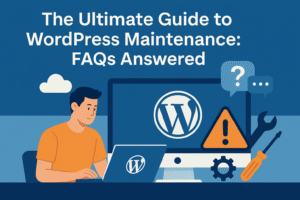In 2025, website security isn’t just a technical detail; it’s a crucial part of running a successful WordPress site. With cyber threats becoming more advanced, website owners must stay vigilant to protect their data, users, and reputation. Whether you’re managing a personal blog or a business platform, taking the right precautions today can prevent major issues tomorrow.
This blog shares seven essential WordPress security tips to help you combat hacking attempts, malware, and data breaches. These practical steps are easy to implement and are designed for real-world protection. From regular updates to SSL encryption, every tip helps build a stronger, safer website. Let’s dive in and make your WordPress site secure, reliable, and ready for the future.
1. Keep Everything Up To Date
Old WordPress core, plugins, and themes are initial targets for hackers because they have known vulnerabilities. Updates usually contain security patches that fix vulnerabilities found in older versions. Forgetting about updates makes your site vulnerable to known attacks.
How to do it:
- Turn on automatic updates on your WordPress core so you always get the latest security patches.
- Keep plugins and themes updated from your dashboard. Get into the routine of devoting some time once a week to look over and install any updates that are offered.
- Unused plugins and themes should be deleted to lower the attack surface of your site. Even inactive plugins can be targeted if kept outdated.
2. Use Strong Passwords and Two-Factor Authentication
Using weak or the same passwords across multiple sites makes it easier for hackers to break in using simple tools. Even a strong password isn’t foolproof, so it’s smart to add an extra layer of protection.
How to do it:
- Create strong, unique passwords for every account. Combine uppercase and lowercase letters, numbers, and special characters to make them harder to guess.
- Enable two-factor authentication (2FA)—especially for admin and editor accounts. This way, even if someone gets your password, they still can’t log in without passing a second step, like a code sent to your phone.
- Use a password manager to safely store and generate strong passwords. It makes life easier and helps you avoid reusing the same ones.
3. Limit Login Attempts
Hackers often try to break into websites by rapidly guessing usernames and passwords—this is called a brute-force attack. But you can stop them in their tracks by putting a cap on how many times someone can try to log in.
How to do it:
- Use a plugin that limits the number of failed login attempts. If someone keeps trying and fails, the plugin can temporarily block them or even lock out their IP address.
- Change your login URL from the default (like /wp-admin) to something custom. It’s a simple trick that makes it harder for bots to find your login page in the first place.
4. Install a Trusted Security Plugin
Think of a good security plugin as your website’s bodyguard—it constantly watches for threats, blocks harmful activity, and alerts you if something looks suspicious.
How to do it:
- Pick a trusted plugin that’s well-rated, regularly updated, and widely used in the WordPress community.
- Turn on key features like malware scanning, firewall protection, and login security right from the plugin dashboard.
5. Secure Your Hosting Environment
Your website’s security starts with your hosting provider. Even if you’ve locked everything down on WordPress, a weak hosting setup can leave your site exposed.
How to do it:
- Choose a reliable host that includes built-in security features like firewalls, daily malware scans, and automatic backups.
- Use SFTP or SSH instead of regular FTP for transferring files—these options encrypt your data, keeping it safe from snooping.
- Back up your site regularly, and store those backups off-site or in the cloud. That way, if anything goes wrong, you can get back online quickly.
6. Set Proper File Permissions
Incorrect file permissions can allow hackers to modify, delete, or upload malicious files to your site.
How to do it:
- Set folders to 755 and files to 644. This ensures only the right people (like you or your server) can make changes.
- Never use 777 for any file or folder. That gives full access to everyone, including hackers.
7. Enable SSL and Force HTTPS
An SSL certificate keeps the connection between your website and your visitors secure by encrypting all the data, like passwords, contact forms, or payment info. It also builds trust (think of the little padlock in the browser) and can even boost your Google rankings.
How to do it:
- Install an SSL certificate through your hosting provider or a trusted third-party service.
- Update your WordPress settings so your site always loads over HTTPS.
- Redirect all HTTP traffic to HTTPS to avoid security warnings and ensure every visitor lands on the secure version of your site.
By taking these seven simple steps, you’re not just protecting your site from hacks and malware—you’re also giving your visitors peace of mind. It’s a smart way to keep your website safe, secure, and trustworthy in 2025 and beyond.
Final Thoughts:
Securing your WordPress site in 2025 is about more than just ticking off a checklist; it’s about building trust and reliability for your visitors. Every step you take, from updates to SSL encryption, strengthens your site’s foundation and reflects smart website development practices. By investing time in these essential security measures, you’re not just protecting data, you’re protecting your brand and reputation. Stay proactive, stay protected, and your website will be ready for whatever the future brings.